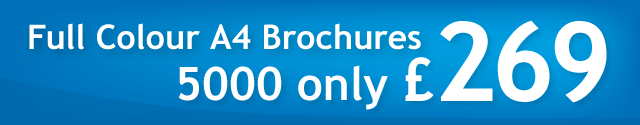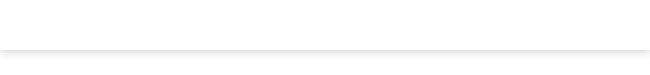Files
For us to be able to use your artwork files, they need to be saved in one of the following formats; pdf, xps or as a high-resolution jpeg.
Wherever possible, save your files as pdf documents as they give the best results. Most desktop publishing programs will have the ability to print or save to Acrobat pdf embedded in the programme. Alternatively you can download free pdf creators from the internet. Always use the high resolution or PDF/X-1a settings. You may wish to use Microsoft's own version of pdf called xps instead. The programme to create xps files is available as a free download from Microsoft's website and works especially well with Word documents. If you have neither of these options you can save your file as a high resolution jpeg. You will need to save it at 300dpi as a minimum, though text can still look pixellated at this level and may need to be as high as 600dpi to look sharp. This can create very large files which are difficult to email.
Resolution
The resolution (dpi) of an image is the number of dots per inch that make up your image, - the higher the dpi, the better the print quality of your image. Low-resolution images cause your printed pictures to appear blurry and 'pixellated' (see below) and we do not recommend using them. Most images that you copy from websites will have a low resolution (72dpi) and therefore a low print quality.
Our recommended lowest print resolution is 300dpi (dots per inch). Remember to use 300dpi images from the start, re-sampling 72dpi to 300dpi never works!